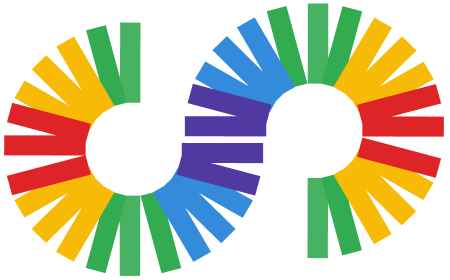Transfer Files Ownership
Now with Google Drive™ cross-domain file transfer: you are free in your movements.
See our Privacy Policy.
Transfer or copy your Google Drive™ files recursively between accounts in different Google Workspace™ domains and/or free accounts, migrate files to another Google Drive™ account, also create file lists, copy folder structures without files or with shortcuts to files. Transferred files retain ID, metadata and version history after migration. If any target subfolder does not exist, it is created with a new ID. Inherited permissions are reset from the new target folder. If the parent folders do not change, then the transfer of ownership occurs in-place. More information can be found here.